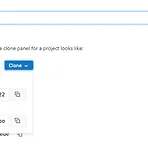 [GitLab CI/CD 설정] Git clone URL 커스텀하기 수정 (ssh, http, https)
[GitLab CI/CD 설정] Git clone URL 커스텀하기 수정 (ssh, http, https)
ssh /etc/gitlab/gitlab.rb 파일을 수정하기 gitlab_rails['gitlab_ssh_host'] = 'gitssh.example.com' #에디터 종료후 gitlab-ctl reconfigure http(s) Admin Area > Settings > General > Visibility and access controls reference: https://gitlab.com/gitlab-org/gitlab/-/merge_requests/18422
Gitlab-runner 버전 확인 gitlab-runner --version | head -n 1 | awk '{print $2}' gitlab과 버전이 맞아야함!!! gitlab runner 버전 변경 sudo gitlab-runner stop 원하는 gitlab runner 다운로드 (예를 들어 14.7.0) sudo curl -L --output /usr/local/bin/gitlab-runner "https://gitlab-runner-downloads.s3.amazonaws.com/v14.7.0/binaries/gitlab-runner-linux-amd64" 그리고나서 sudo chmod +x /usr/local/bin/gitlab-runner sudo gitlab-runner start
참고 페이지: https://github.com/argoproj/argo-cd/blob/master/docs/faq.md GitHub - argoproj/argo-cd: Declarative continuous deployment for Kubernetes. Declarative continuous deployment for Kubernetes. Contribute to argoproj/argo-cd development by creating an account on GitHub. github.com # 여기 들어가서 admin.password 와 admin.passwordMtime 의 key, value를 모두 지우고 save kubectl edit secret argocd-secret -n argoc..
백업진행 https://jmholly.tistory.com/entry/%EA%B9%83%EB%9E%A9-gitlab-backup%ED%95%98%EA%B8%B0-%EA%B7%B8%EB%A6%AC%EA%B3%A0-cron [깃랩] gitlab backup하기 그리고 cron backup된 압축파일이 위치한 경로 cd /var/opt/gitlab/backups backup 만들기 # gitlab 버전 12.2 이상 gitlab-backup create cron 으로 깃랩 백업하기 # 5일마다 2시에 gitlab backup 0 2 */5 * * root gitlab-ba.. jmholly.tistory.com 백업파일 옮기기 마이그레이션 대상 서버에 백업파일 /etc/gitlab/gitlab-secrets...
 helm repository로 gitlab package registry 이용하기 (에러해결 Please set HELM_EXPERIMENTAL_OCI=1 in your environment to use this feature)
helm repository로 gitlab package registry 이용하기 (에러해결 Please set HELM_EXPERIMENTAL_OCI=1 in your environment to use this feature)
gitlab registry로 사용할 gitlab repo의 access tocken 발급 helm repo add helm repo add --username --password http:///api/v4/projects//packages/hel m/stable "gitlab" has been added to your repositories 에러해결 Please set HELM_EXPERIMENTAL_OCI=1 in your environment to use this feature export HELM_EXPERIMENTAL_OCI=1
argocd 수정사항을 gitlab-runner에서 push 하는데 다음과 같은 에러가 발생했다 $ git push origin main error: src refspec main does not match any error: failed to push some refs to 'http://00000.0000.000.0.0.0.0.0.git' ERROR: Job failed: exit status 1 git checkout main git push origin main 해결방법은 브랜치명을 지정해주는 것이다.
kubectl create namespace argocd kubectl apply -n argocd -f https://raw.githubusercontent.com/argoproj/argo-cd/stable/manifests/install.yaml #loadbalancer로 안하고 nodeport로 함(내부 개발용이어서) kubectl patch svc argocd-server -n argocd -p '{"spec": {"type": "NodePort"}}' #초기 비밀번소 (id 는 admin) kubectl -n argocd get secret argocd-initial-admin-secret -o jsonpath="{.data.password}" | base64 -d #ArgoCD GUI화면에 접..
이미지 버젼 관리 stages: - build - test - deploy variables: IMAGE_NAME: build: stage: build script: - docker login --username --password-stdin < - ls -al - docker build . -t $IMAGE_NAME:$CI_COMMIT_SHA - docker push $IMAGE_NAME:$CI_COMMIT_SHA when: manual test: stage: test script: - docker login --username --password-stdin < - docker run -tid $IMAGE_NAME:$CI_COMMIT_SHA - docker ps - curl $IMAGE_NAME:$CI..
